How to Speed Up a Slow Laptop: Expert Tips
- Laptop
- 12 Feb, 2025
Top 10 Common Laptop Problems and How to Fix Them
- Laptop
- 12 Feb, 2025
How to Keep Your Mobile Safe from Viruses and Malware
- Mobile
- 12 Feb, 2025
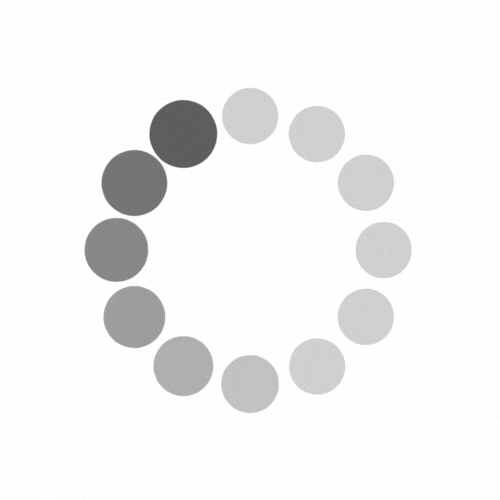

In today’s fast-paced digital world, our laptops and smartphones are essential tools for work, communication, and entertainment. However, like all electronic devices, their batteries degrade over time, impacting performance and usability. Recognizing the early signs of battery failure can save you from unexpected shutdowns and costly repairs. In this article, we’ll explore the key indicators that your laptop or mobile battery needs a replacement.
One of the most common signs of a failing battery is its inability to hold a charge. If your laptop or smartphone battery drains significantly faster than it used to, even after a full charge, it could be time for a replacement. A healthy battery should last several hours under normal usage conditions. If you notice a drastic decrease in battery life despite minimal usage, the battery's capacity has likely diminished.
Does your phone or laptop turn off even when the battery percentage shows a charge remaining? Sudden shutdowns can indicate that the battery can no longer deliver power efficiently. This issue is particularly common in older devices where the battery’s chemical composition has degraded over time, causing irregular power supply.
While some warmth is normal, excessive heating, even when performing light tasks, could signal a battery problem. As batteries age, they struggle to regulate temperature effectively, leading to overheating. If your device frequently gets unusually hot, especially when charging or performing simple tasks, it may be time to replace the battery.
A physically swollen or bloated battery is a serious issue that requires immediate attention. Swelling occurs due to gas buildup inside the battery caused by chemical reactions. This can lead to dangerous situations, including battery leakage or even explosion in extreme cases. If you notice your laptop casing bulging or your phone's back cover lifting, stop using the device and seek professional repair services.
If your laptop or phone takes longer than usual to charge or refuses to charge at all, the battery might be at fault. While charging cables and adapters could also cause this issue, if changing accessories doesn’t resolve the problem, the battery may no longer be accepting power efficiently.
Have you ever noticed your battery percentage jumping from 50% to 10% within minutes? Inconsistent battery readings can be a sign of a failing battery. This happens when the battery’s cells are no longer able to store and distribute power correctly, leading to erratic behavior in charge levels.
A weak battery can also impact overall device performance. Many modern smartphones and laptops adjust performance based on battery health. If your device suddenly becomes sluggish, takes longer to respond, or experiences frequent lags, the battery may be deteriorating. Apple, for example, includes battery health management features that throttle performance when the battery weakens.
Some devices provide built-in battery health notifications. If you see alerts such as “Your battery needs servicing” or “Battery health significantly degraded,” it’s time to consider a replacement. You can also check battery health manually on most devices:
For iPhones: Go to Settings > Battery > Battery Health.
For Android: Use the Dialer Code (##4636##) or check battery stats in settings.
For Laptops: Windows users can generate a battery report using the command: powercfg /batteryreport in Command Prompt, while Mac users can check under System Information > Power.
If your laptop or smartphone can only function when plugged in, the battery has likely reached the end of its life. A properly functioning battery should allow the device to operate without being constantly connected to a charger. If unplugging results in an instant shutdown, you should replace the battery as soon as possible.
Most lithium-ion batteries have a lifespan of 300-500 charge cycles before they start deteriorating. For laptops, this translates to about 2-4 years, and for smartphones, typically 1.5-3 years depending on usage. If your device is reaching the end of this period and showing any of the symptoms mentioned above, replacing the battery is a wise decision.
While replacing a battery can extend the life of your device, sometimes an upgrade is a better choice. If your laptop or phone is outdated and struggles with new software or lacks modern features, investing in a new device might be more cost-effective than replacing the battery.
If you’re experiencing battery issues, here are your options:
Manufacturer or Authorized Repair Center: The safest way to replace a battery is through an official service center.
Third-Party Repair Shops: Many reputable repair centers offer battery replacements at a lower cost.
DIY Replacement (For Experienced Users): Some laptops and older phones allow battery replacements, but opening your device may void the warranty.
A failing battery can be frustrating and disruptive, but recognizing the signs early can help you take action before it becomes a bigger problem. If your laptop or smartphone is experiencing rapid battery drain, unexpected shutdowns, overheating, swelling, or charging issues, it’s time to consider a battery replacement. Keeping your devices in top shape ensures optimal performance and extends their lifespan, saving you money in the long run.
Is your laptop or mobile showing any of these symptoms? Don’t wait until it’s too late—get your battery checked and replaced by a professional today!
nice
nice work
Leave a comment