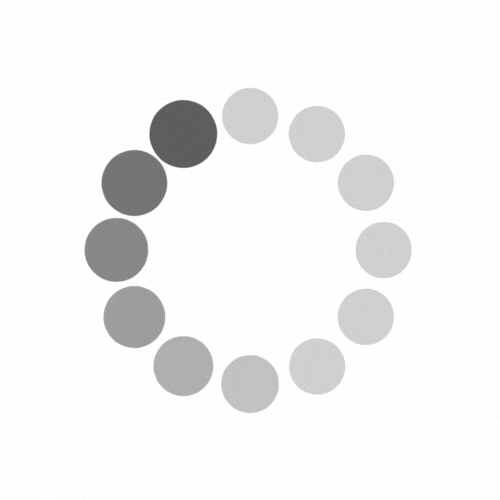
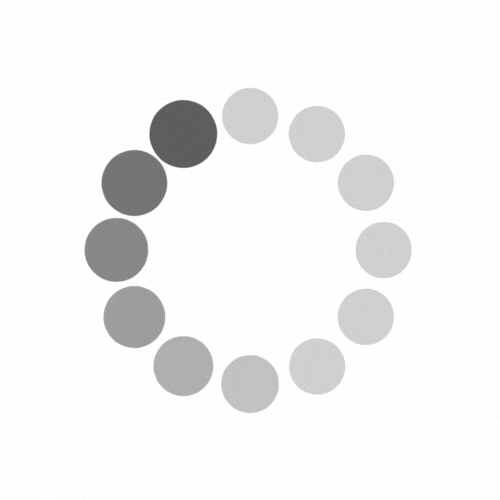
.jpg)
The laptop fan is not working properly, leading to excessive heat buildup during use. This can cause the system to slow down, freeze, or shut...
The laptop fan is not working properly, leading to excessive heat buildup during use. This can cause the system to slow down, freeze, or shut down unexpectedly. The issue may be due to dust accumulation, a damaged fan, or internal hardware faults. Continuous overheating can damage critical components like the processor or motherboard. It is important to get the fan checked and repaired as soon as possible to ensure safe and efficient performance.
Q: Why is my laptop fan always running at full speed?
A: Dust clogging heatsink → Clean fan & vents. Faulty temperature sensor → May need BIOS reset or hardware repair.